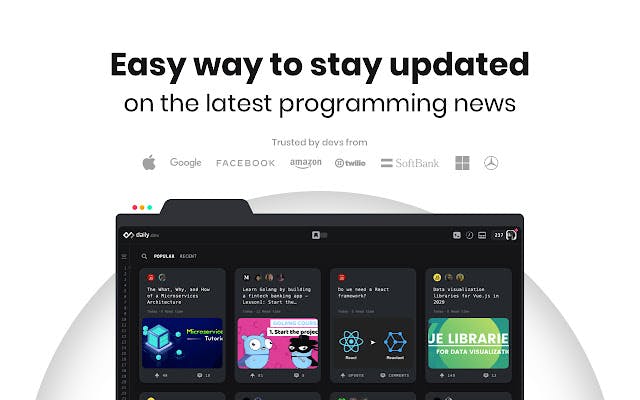1. VisBug
- Open-source web design debug tools built with JavaScript: a FireBug for designers.
- Give power to designers & content creators, in a place where they currently feel they have little to none, by bringing design tool interactions and hotkeys to the browser

2.CSS Peeper
- CSS Peeper is a CSS viewer tailored for Designers. Get access to the useful styles with our Chrome extension. Our mission is to let Designers focus on design, and spend as little time as possible digging in a code.
- Ever wondered what’s the line height, font, or button size on a website? We provide you the ultimate tool to satisfy your curiosity. We enable you to inspect code in the easiest possible way. Check the hidden CSS style of objects, colors, and assets on the web.
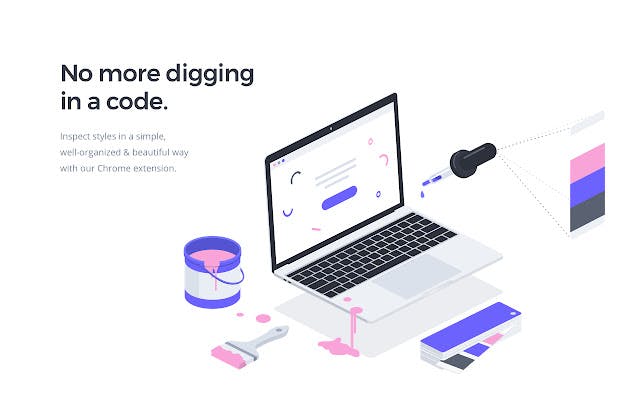
3.Wappalyzer
- Find out the technology stack of any website. Create lists of websites that use certain technologies, with company and contact details. Use our tools for lead generation, market analysis and competitor research.
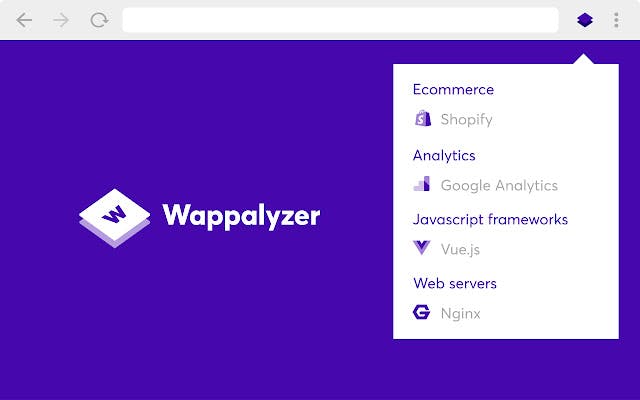
4.Octotree
- Browser extension that enhances GitHub code review and exploration. Features
- Fast IDE-like code tree
- Quick file search
- Support GitHub themes
- Support private repositories
- Omni bookmarking
- High performance, working with repositories of any size
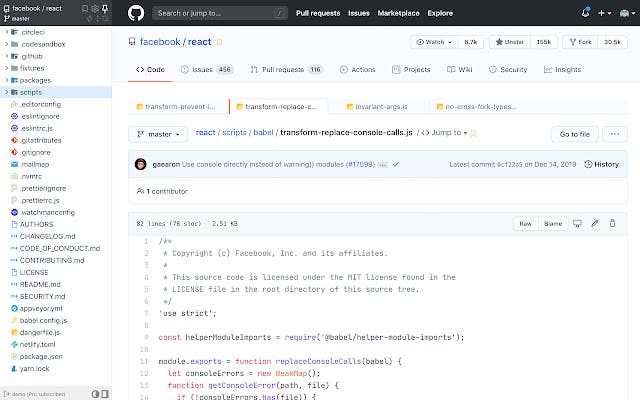
5.JSON Formatter
- Makes JSON easy to read. Open-source.
FEATURES
- JSON & JSONP support
- Syntax highlighting
- Collapsible trees, with indent guides
- Clickable URLs
- Toggle between raw and parsed JSON
- Works on any valid JSON page – URL doesn't matter
- Works on local files too (if you enable this in chrome://extensions)
- You can inspect the JSON by typing "json" in the console
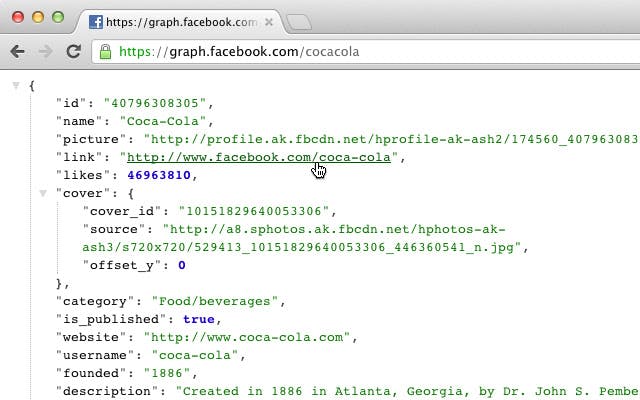
6.Enhanced GitHub
- Display repo size, size of each file, download link and option to copy file contents
- Extension that provides useful features on top of GitHub Website.
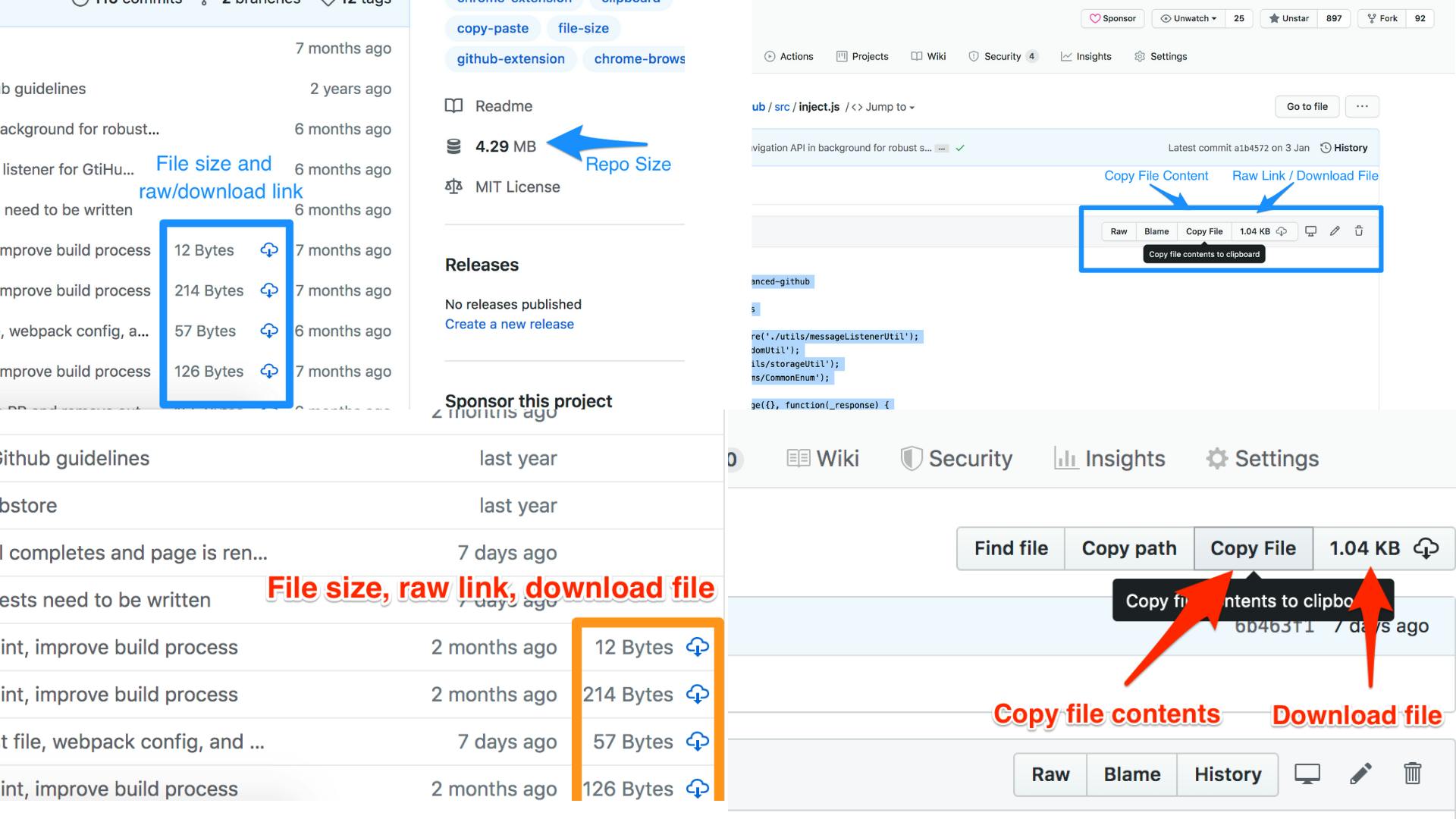
7. Image-Picker
- This extension is a tool that saves images from a web page
- This is good for a web page to prevent right-click to download image source
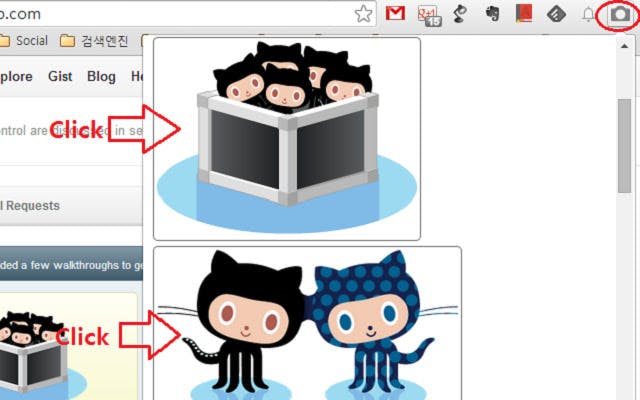
8.Dark Reader
- Dark mode for every website. Take care of your eyes, use a dark theme for the night and daily browsing.
- This eye-care extension enables night mode creating dark themes for websites on the fly. Dark Reader inverts bright colors making them high contrast and easy to read at night.
- You can adjust brightness, contrast, sepia filter, dark mode, font settings, and ignore-list.
- Dark Reader doesn't show ads and doesn't send user's data anywhere. It is fully open-source github.com/darkreader/darkreader
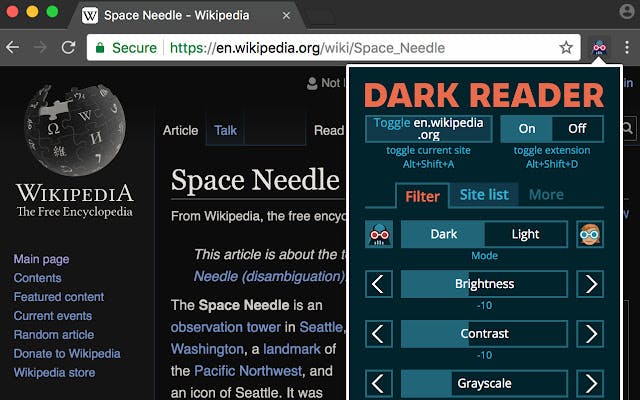
9.Nimbus
- Screen Capture FULL Web page or any part.
- Edit screenshots.
- Record screencasts record video from your screen.
- Used by Several Million users on different platforms
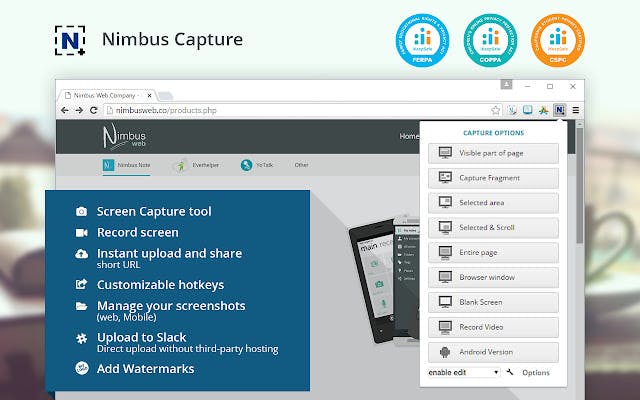
10.daily.dev
- daily. dev is the fastest growing online community for developers to stay updated on the best developer news. Get all the content you love in one place -- CSS-Tricks, Smashing Magazine, web. dev, and +400 sources.
- In other words, stop wasting time searching for high-quality articles. Just install daily.dev, open a new tab, and you're all set.