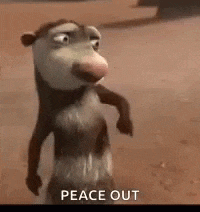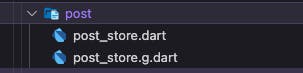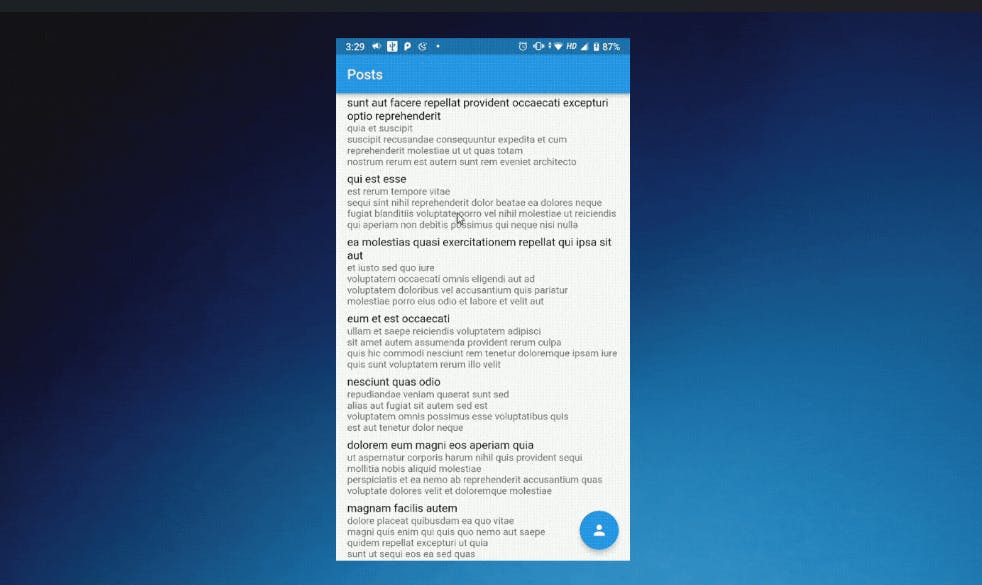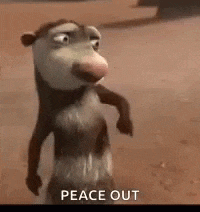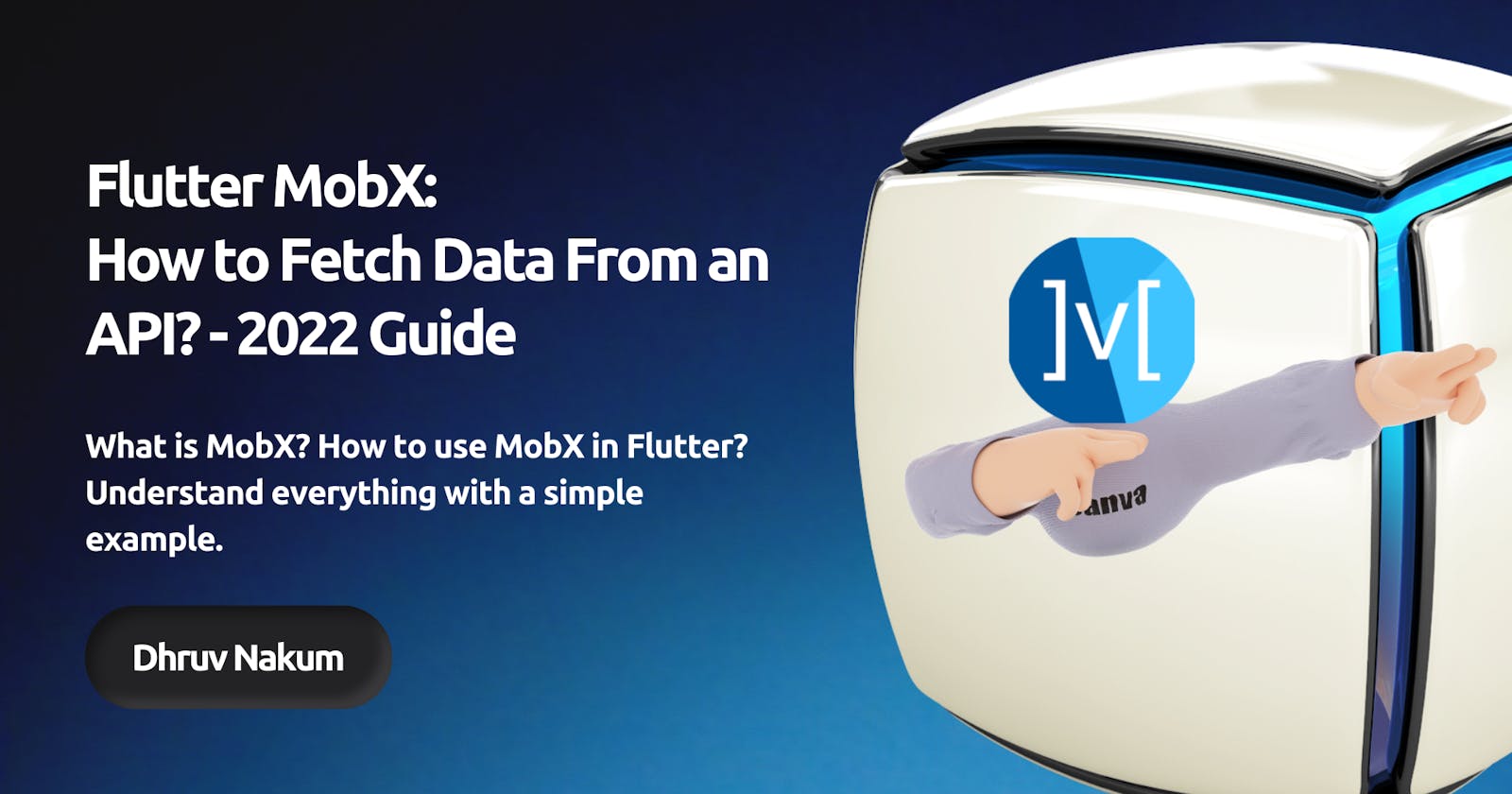Introduction
- State management can be somewhat of a headache when it comes to building complex applications.
- You see, managing state for apps can be challenging because you have to keep your data synchronized with the UI, and code that deals with such data often ends up being scattered throughout the app's component tree.
- As an application gets more complex, figuring out how to keep the UI and your app state in sync can be a problem. I won't dive into details, but long story short, whenever your view's state is updated and you want to persist it back, you need to trigger various things that involve navigation or saving data and so on.
- But how do we fix this? Well, the answer is simple: use a library that allows us to manage state in a more seamless way.
- In this blog post, I will show you how using MobX can help make your application code cleaner, organized, and easier to write.
MobX

- MobX is a state management library that makes it very simple to connect the reactive data of your application with the UI.
- This is a tricky problem to tackle, but MobX has some pretty clever smarts around what is being consumed (observables) and where (reactions), and automatically tracks it for you.
- When the observables change, all reactions are re-run. What's interesting is these reactions can be anything from a network call to re-rendering the UI.
- MobX's concepts of Observables, Actions and Reactions make it intuitive to figure out how to model the state of an application. We will see all these concepts in detail in this blog.
Dependencies Installation
- Add the following dependencies to your
pubspec.yaml file.
dependencies:
mobx: ^2.0.6+1
flutter_mobx: ^2.0.4
- For Code generation add the following
dev_dependencies:
dev_dependencies:
build_runner: ^2.1.7
mobx_codegen: ^2.0.5+2
Store in MobX
- When you are building an application, it's common to have some business logic and state connected crosswise applications. I frequently see applications with a state included inside the UI. This gets messy as the application grows.
- The main responsibility of stores is to move business logic and state out of your UI.
- So we basically create a class where we write all the business logic and then we link it with the UI.
- In our case we are going to create a Store named PostStore where we put all the logic of getting the list of post, loading state, etc.
- Create a new file
post_store.dart in \lib\stores\post folder and add the following code to it.
part 'post_store.g.dart';
class PostStore = _PostStore with _$PostStore;
abstract class _PostStore with Store {
}
- Every store in MobX should be declared with the above boilerplate. This is probably the only boilerplate that gets repeated. Let's try to understand what the above code does.
- Abstract
_PostStore Class
- We've created a private
abstract class of PostStore in which we are going to store/write all the business logic. Also notice that we've included a Store mixin.
- The
Store mixin is primarily meant for code-generation and used as part of the mobx_codegen package that we've installed already.
mobx_codegen simplifies the usage of MobX. It will detect annotations like @observables, @computed and @action and generate the code needed to support these behaviors.- We will take a look at these annotation as we go further. So don't worry if you are not familiar with these terms.
- For now consider this abstract class as a box where we put all the store related code.
PostStore class
- In order to access the methods and variables defined in the
_PostStore abstract class, we need to create a class PostStore through which we can get access to it.
- Here, we've used a
_$PostStore mixin with the _PostStore class. You will see the error over it, it's because this _$PostStore mixin doesn't exists yet. As we will run the code generation the file named post_store.g.dart will get generated. Which contains the _$PostStore mixin.
part directive
Post Model
- As each post has certain properties defined with the data, we will need a model class which we will use in the UI.
- Paste the below code inside
\lib\data\models\post\ folder
class Post {
int? userId;
int? id;
String? title;
String? body;
Post({
this.userId,
this.id,
this.title,
this.body,
});
factory Post.fromMap(Map<String, dynamic> json) => Post(
userId: json["userId"],
id: json["id"],
title: json["title"],
body: json["body"],
);
Map<String, dynamic> toMap() => {
"userId": userId,
"id": id,
"title": title,
"body": body,
};
}
API Class
- We are going to use JSONPlaceHolder in order to fetch the post data.
- Head over to
\lib\data\network\api\posts\ folder and create a file post_api.dart and paste the below code in it:class PostApi {
Future<List<Post>> getPosts() async {
try {
final res = await http.get(
Uri.parse(
"http://jsonplaceholder.typicode.com/posts",
),
);
final data = (jsonDecode(res.body) as List)
.map((post) => Post.fromMap(post))
.toList();
return data;
} catch (e) {
debugPrint(e.toString());
rethrow;
}
}
}
- We've used
http package to make a get request. Make sure to include it inside the pubspec.yaml file.
- As everything is setup we can now head over to PostStore and write the logic
Building Post Store
- Paste the below code first and then I'll explain what it does:
import 'package:mobx/mobx.dart';
import 'package:mobx_flutter/data/models/post/post.dart';
import 'package:mobx_flutter/data/network/apis/posts/post_api.dart';
part 'post_store.g.dart';
class PostStore = _PostStore with _$PostStore;
abstract class _PostStore with Store {
_PostStore(PostApi postApi) : _postApi = postApi;
late final PostApi _postApi;
@observable
List<Post> posts = [];
@observable
bool isLoading = false;
@action
Future getPosts() async {
isLoading = true;
final postList = await _postApi.getPosts();
posts = postList;
isLoading = false;
}
}
- Before we understand the above code I would like to explain to you about the 3 annotation / reactive states that are most important:
MobX Annotations
1) @observable :
- This annotation is used when we want to make any field of our store observable.
- It means whenever that field changes its values, the widget observing to that field gets notified and update accordingly.
- Ex : In our case we want a list of post and a loading bool to be observable. Let's create it inside our PostStore
abstract class _PostStore with Store {
@observable
List<Post> posts = [];
@observable
bool isLoading = false;
}
2) @action
- We annotate a function/method with
@action. We mutate the observable inside this method.
- As defined in the docs : Actions are functions that encapsulate the mutations on observables.
- In simple term Actions are operations that mutate Observable.
- In our case we will define a
getPosts() action and will set the returned list of posts to the posts observable
abstract class _PostStore with Store {
@observable
List<Post> posts = [];
@observable
bool isLoading = false;
@action
Future getPosts() async {
isLoading = true;
final postList = await _postApi.getPosts();
posts = postList;
isLoading = false;
}
}
- Changes to the observables are only notified at the end of the action. This ensures all mutations happen as an atomic unit.
- If you're familiar with
ChangeNotifier, you know you need to call notifyListeners() whenever you want to, well, notify listeners about a state change. For MobX, it's the same but instead of you manually notifying listeners, MobX does it for you when a method is annotated with @action.
- We can call nested action too, the change will occur when top most action gets completed.
3) @computed
- When there is a situation where one observable depends on other observable and we want to get notified when one of these observable changes then we to make use of
@computed annotation.
- Suppose, there are two dices and we want to track the sum of two random numbers. The normal way to do this is like below:
abstract class _Dice with Store {
@observable
int left = Random().nextInt(6) + 1;
@observable
int right = Random().nextInt(6) + 1;
@observable
int total;
@action
void roll() {
left = Random().nextInt(6) + 1;
right = Random().nextInt(6) + 1;
total = left + right;
}
}
- The action-method
roll() defined with @action annotation is used to update the dice counts every time user taps on the dice.
- But there is one issue, The
total count is null for the very first time. It gets updated only when the action-method roll() is called.
- To solve this we can make use of
@computed annotation.
abstract class _Dice with Store {
@observable
int left = Random().nextInt(6) + 1;
@observable
int right = Random().nextInt(6) + 1;
@computed
int get total => left + right;
@action
void roll() {
left = Random().nextInt(6) + 1;
right = Random().nextInt(6) + 1;
}
}
- Now
total is a computed observable annotated with @computed. Computed observables are in-sync every time left or right count is updated.
- The value of
total is automatically updated when the instance of the store is created so I no longer have the null value when I load the app.
4) @readonly
- As the name suggest class field annotated with this annotation is only available for reading and not for mutating its value.
- Syntax :
abstract class _SomeStore with Store {
@readonly
int youCantChangeMe = 0;
}
- Now let's understand the code that I said just paste it we will understand after the knowledge of different annotations.
abstract class _PostStore with Store {
@observable
List<Post> posts = [];
@observable
bool isLoading = false;
@action
Future getPosts() async {
isLoading = true;
final postList = await _postApi.getPosts();
posts = postList;
isLoading = false;
}
}
- Now, I bet If you have properly understood the above annotation you will not have any problem understanding the above code.
- The
posts is initially an empty list, which will get filled after the getPosts() method invoked.
- In the same way when the
getPost() method is invoked, we first toggle the isLoading to true to show the loading indicator and then will toggle it again to false after the posts are successfully fetched.
- Also the fields that are changing is annotated with the
@observable annotation and the getPosts() method which is responsible for observable mutation is annotated with @action.
- As the name suggest, it observes the observable "mentioned" inside of it.
- In simple term, the widget is defined under this widget will get re-rendered / rebuild whenever the observable used inside this widget changes.
- In our case we will observe two field :
isLoading and posts list. Whenever these field gets changed the widget defined under Observer will get re-rendered.
class Home extends StatefulWidget {
const Home({Key? key}) : super(key: key);
@override
State<Home> createState() => _HomeState();
}
class _HomeState extends State<Home> {
final _postStore = getIt.get<PostStore>();
@override
void initState() {
getPost();
super.initState();
}
Future<void> getPost() async {
await _postStore.getPosts();
}
@override
Widget build(BuildContext context) {
return Scaffold(
appBar: AppBar(
title: const Text("Posts"),
),
body: Observer(
builder: (context) {
if (_postStore.isLoading) {
return const Center(
child: CircularProgressIndicator(),
);
}
return ListView.builder(
itemCount: _postStore.posts.length,
itemBuilder: (context, index) {
final post = _postStore.posts[index];
return ListTile(
title: Text(post.title ?? ""),
subtitle: Text(post.body ?? ""),
);
},
);
},
),
);
}
}
Using GetIt to Provide Store
- Using the GetIt package, we can setup a kind of App level store. Then using the getIt.get() API, we can read this value inside our Screens/UI.
- So, to provide a store create a file in
\lib\di\ folder named locator.dart and paste the below code.
final GetIt getIt = GetIt.instance;
void setup() {
getIt.registerSingleton(PostApi());
getIt.registerSingleton(PostStore(getIt.get<PostApi>()));
}
- Also call this
setup() method before the runApp() in main.dart
void main() {
setup();
runApp(const MyApp());
}
- And now we can access the PostStore anywhere inside our app like below :
final _postStore = getIt.get<PostStore>();
- If you want to learn more about Dependency Injection: Check the below article
Final Output
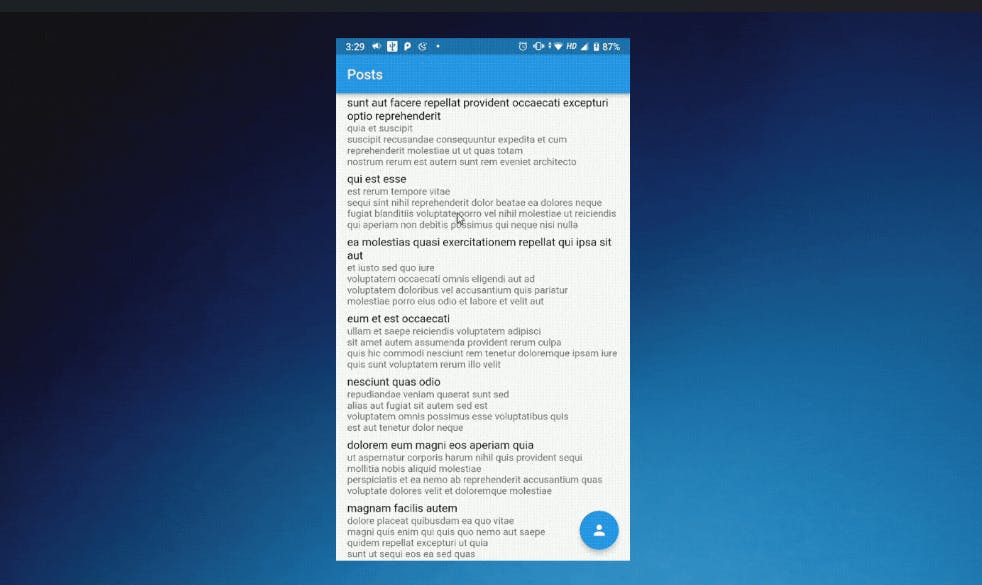
Project Repo
Wrapping Up
- I hope you enjoyed and learned something from this article. If you have any feedback/queries, leave them in the comments.
- Thank you for spending time reading this article. See you in the next article. Until then...