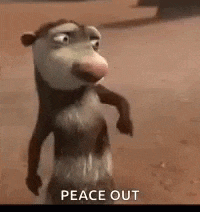Bloc Concurrency: Advance Event Transformer
How to control and transform the incoming events in BLoC?
Event Transformation
- To retrieve data/state in BloC, we use the UI to trigger/pass an event to the BloC. When we're not working with real-time apps, this is OK.
- However, in some cases, we don't want our user to send the same request to the server many times in order to avoid hitting the rate limit and save money/load on the backend.
- We'll need some type of control over the Event inside our BloC for this.
- This is where the event transformation concept comes into play.
- Consider the following code as an example to better grasp this concept:
class CounterBloc extends Bloc<CounterEvent, int> { CounterBloc() : super(0) { on<IncrementCounterEvent>( (event, emit) async { await Future<void>.delayed(const Duration(seconds: 1)); emit(state + 1); }, ); on<DecrementCounterEvent>( (event, emit) async { await Future<void>.delayed(const Duration(seconds: 1)); emit(state - 1); }, ); } - In the preceding code, we are just transmitting the relevant state whenever the user presses the Increment or Decrement button.
- But there's a catch: we're waiting 1 second before emitting a new state.
Let's go on to the CounterPage now. Consider the code below.
Future<void> tick() => Future<void>.delayed(Duration.zero); class CounterHome extends StatelessWidget { const CounterHome({Key? key}) : super(key: key); @override Widget build(BuildContext context) { return Scaffold( appBar: AppBar(title: const Text("Counter")), floatingActionButton: Row( mainAxisAlignment: MainAxisAlignment.end, children: [ FloatingActionButton( onPressed: () async { context.read<CounterBloc>().add(IncrementCounterEvent()); await tick(); context.read<CounterBloc>().add(IncrementCounterEvent()); await tick(); context.read<CounterBloc>().add(IncrementCounterEvent()); await tick(); context.read<CounterBloc>().add(IncrementCounterEvent()); await tick(); context.read<CounterBloc>().add(IncrementCounterEvent()); await tick(); context.read<CounterBloc>().add(IncrementCounterEvent()); }, child: const Icon(Icons.add), ), const SizedBox(width: 8), FloatingActionButton( onPressed: () async {}, child: const Icon(Icons.remove), ), ], ), body: BlocBuilder<CounterBloc, int>( builder: (context, state) { return Center( child: Column( mainAxisAlignment: MainAxisAlignment.center, children: <Widget>[ const Text( 'You have pushed the button this many times:', ), Text( '$state', style: Theme.of(context).textTheme.headline4, ), ], ), ); }, ), ); } }- The user interface is straightforward; we're simply displaying the state of the CounterBloc, which is of type int.
- One floating button is used to update the counter's current state.
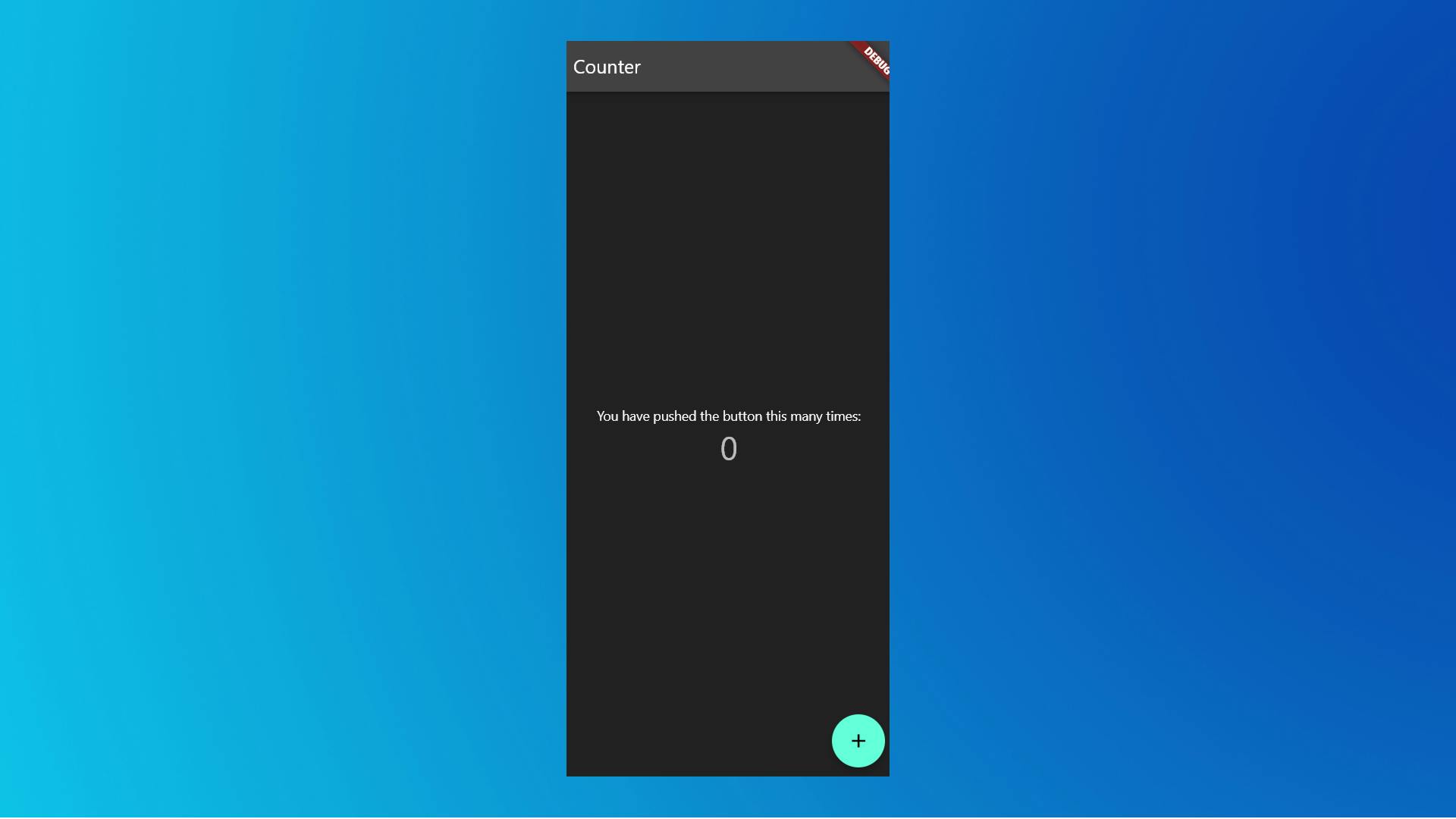
- Now I'll ask you a question: What happens if I push the Plus(+) button?
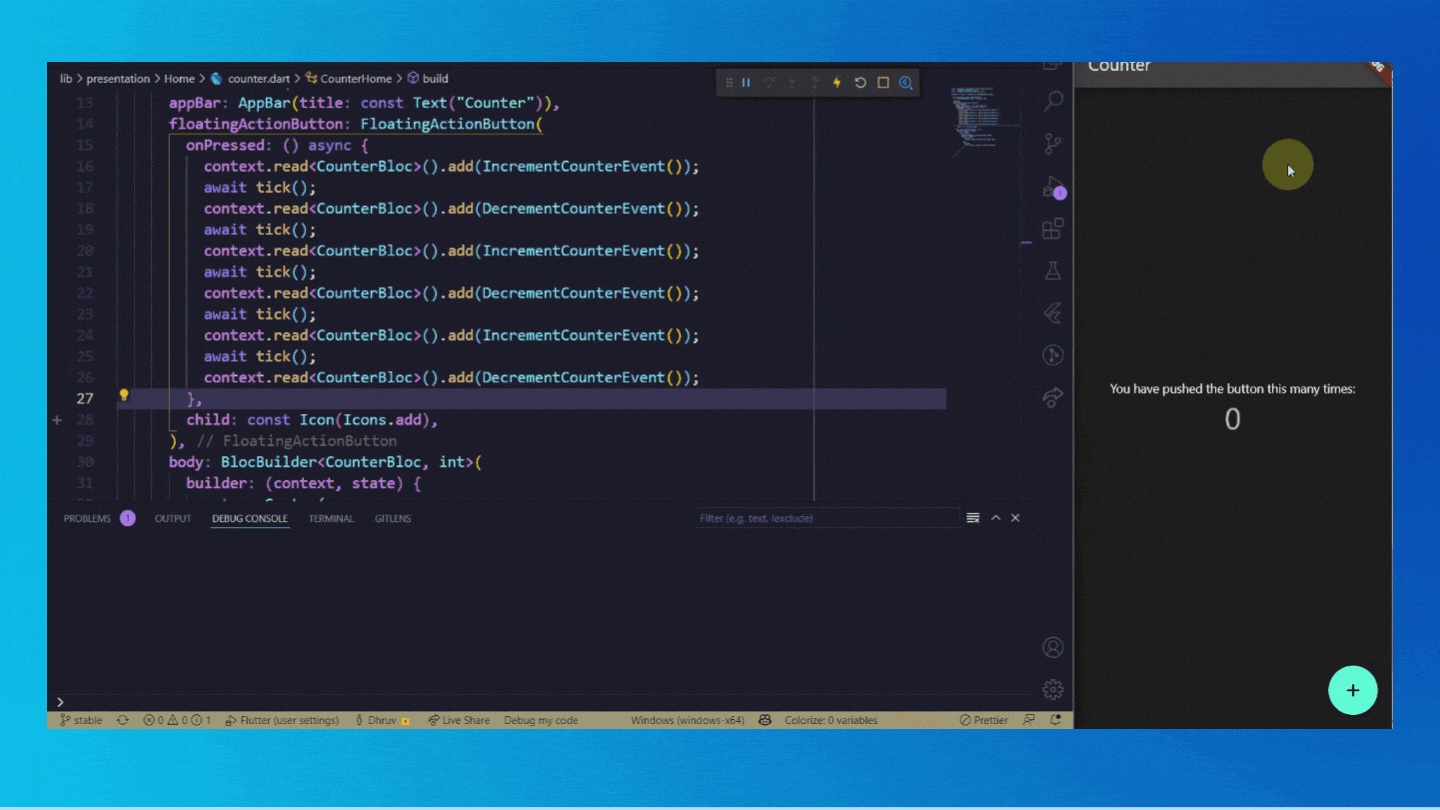
- After one second has passed, all of the events will be executed immediately. What's going on here? But didn't we say there would be a one-second delay? You are correct; we did. Lets see what's happening here.
Transformer
- Prior to BloC v.7.2.0, you had to use Cubit to perform your event sequentially.
- However, you no longer need to use Cubit for this; you can just apply the change from within your Bloc.
- To perform different transformations, we'll use the [bloc concurrency](pub.dev/packages/bloc concurrency) package.
- You can even build and provide your own transformer to the bloc. But, for the sake of simplicity, I'm going to utilise this package.
- Go to our CounterBloc and provide the
transformerparameter to the 'onCounterEvent>()' method. - Here, use the bloc concurrency package's
sequential()transformer to add thesequential()transformer to the event.class CounterBloc extends Bloc<CounterEvent, int> { CounterBloc() : super(0) { on<IncrementCounterEvent>( (event, emit) async { await Future<void>.delayed(const Duration(seconds: 1)); emit(state + 1); }, transformer: sequential(), ); on<DecrementCounterEvent>( (event, emit) async { await Future<void>.delayed(const Duration(seconds: 1)); emit(state - 1); }, transformer: sequential(), ); } - Now let's execute the code to test whether it works as planned.
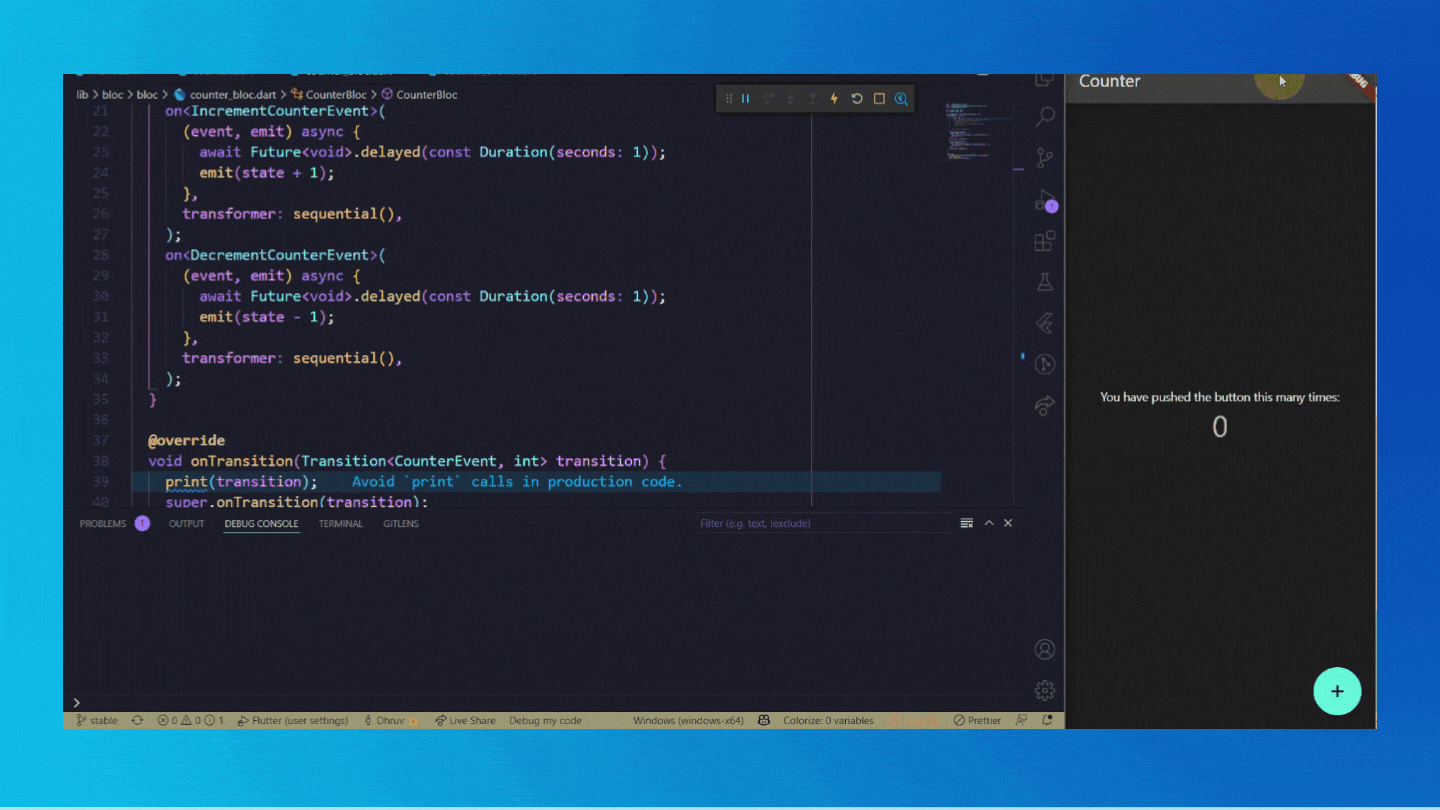
- As you can see, it's still not working; we want our events to execute in sequence, one after the other. Didn't we, however, pass the transformer? So, why isn't this working?
- The problem is that the above code will not make Bloc act as we wanted!
- Events are categorised into buckets based on how they are registered.
- This means that all of the events you wish to perform in sequence should be in the same Event bucket. In our case, we've divided the events into two buckets:
- IncrementCounterEvent() and
- DecrementCounterEvent()
- If you need your blocs to behave purely sequentially, you'll have to register a single bucket to catch all of the events.
- So how can we achieve this? Well, it's simple. Consider the below code
class CounterBloc extends Bloc<CounterEvent, int> { CounterBloc() : super(0) { on<CounterEvent>( (event, emit) async { await Future<void>.delayed(const Duration(seconds: 1)); if (event is IncrementCounterEvent) { emit(state + 1); } else if (event is DecrementCounterEvent) { emit(state - 1); } }, transformer: sequential(), ); } - As you can see, we just have one Event bucket now, which is
CounterEvent. The rest of the logic stays unchanged. - It should now work if you execute the code.
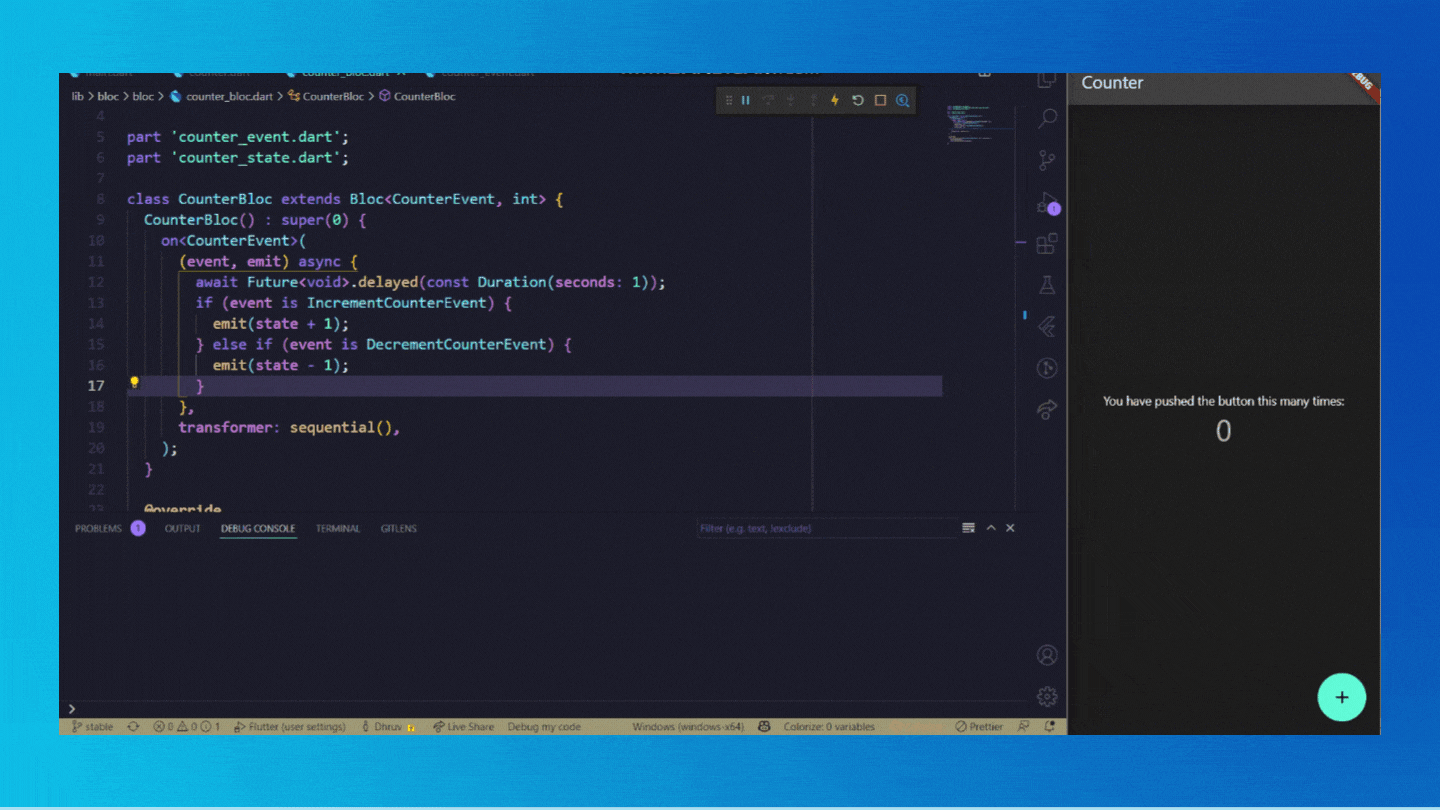
- As you can see, now the events are running sequentially: 0,1,0,1,0.....
- This is one of the transformer we saw from the
bloc_concurrencypackage. There are other transformers too. If you want to learn about other transformer checkout it's github.
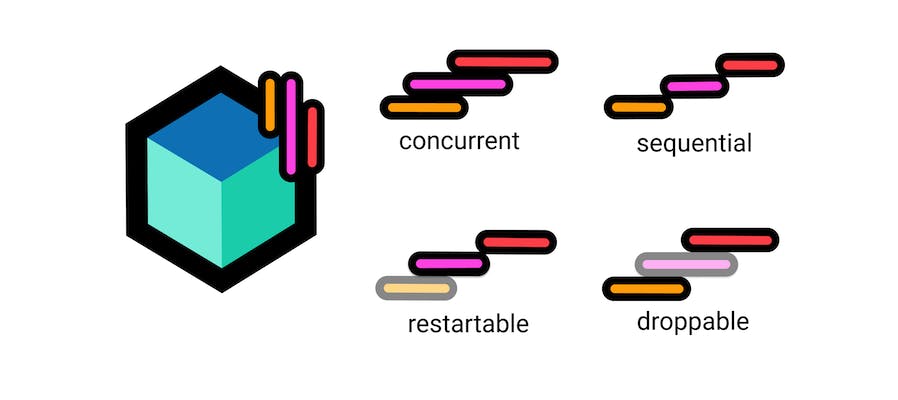
- You can also create your own transformer and transform your event as you want.
Wrapping Up
- That concludes my remarks. I hope you grasped the fundamental concept of concurrency. Make one example and try to put that into practice on your own. Then you'll have a better understanding of how to use it and where to use it.
- I hope you enjoyed and learned something from this article. If you have any feedback/queries, leave them in the comments.
- Thank you for spending time reading this article. See you in the next article. Until then...